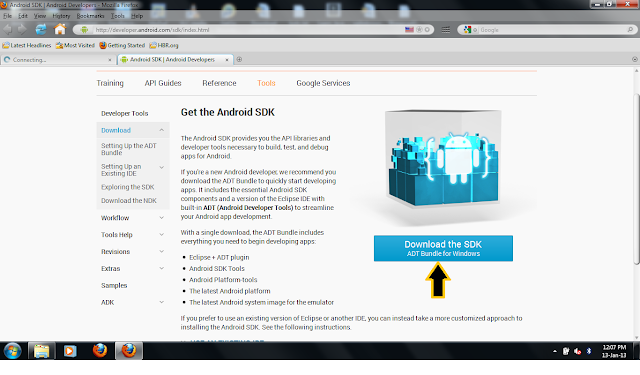Android is an open source operating system for smart phones which is running on a Linux Kernel. Java is the language used for developing android platform and applications. Since it is open source there are plenty of free training,development help and free sample codes available in the net. As you know the Android phones are making revolutions in the mobile phone market. Android gives you an exciting, free platform to make useful applications for the different branded Android phones available in the market and you may also make money from it. If you are new to the Android development and Java the best thing is to know the basic of XML and Java before starting development in Android. Interesting thing is that you can start developing in Android even if you don't have any knowledge in software development. Everything is available in the net.
You may First download the Android Software Development Kit (SDK) (choose skip add in the next screen) from here or the link given in the side bar. (TIP) Since it is 398MB don't directly download using Chrome or Forefox because if your connection is interrupted the download will be automatically cancelled and you will have to download it again. Best thing is to use Internet Download Accelerator (Click here). It will download much faster as it will make many connections to the download site. You can also pause it and resume it on the next day.
(See the image below)
Go the Android site by clicking the link and click on the download link as shown below.
Now click to agree to the terms and conditions, select 32bit or 64 bit, if you don't know your system is 32 or 64 bit then follow the instruction down below to check it.
(TIP) If you don't know your system is 32 bit or 64 bit, then Right click on the icon named "Computer" and click "properties" Now a window named "basic information about your computer is opened, The system types specifies it is 32 bit or 64 bit. (see the image below for details)
Now click download and Download will automatically started. If you use Internet Download Accelerator,
it will automatically detect the link and start downloading. IF not clcik the green plus button on the tool bar and copy,paste the download link and click "start download". (see the image for detials)
When your download completes go the folder where the file is downloaded and clcik the zip file named
"android adt...." to open it in Winzip. (as shown below)
Now the files will be opened in Winzip, select all files by clicking Ctrl+A and click extract from the toolbar above. Choose a location to extract, better create a new folder named "android". Be sure that the "use folder name" is checked otherwise check it.(TIP) If not, it will not make any inner folders required to run Eclipse. (see image for details)
Now all the files will be extracted and the folder window is automatically opened (as shown below). Now double click on the folder named "adt-bundle..." to open it.
Now you can see a folder named "eclipse" click to open it. (as shown below)
Inside the folder you can see a file named "eclipse.exe" click on the icon to launch Eclipse. Note that android uses Eclipse, an open source platform with ADT (Android Development Tools) plugin to develop Android applications. (TIP) Please note that there is no need to install it in Windows. That's why the exe file is directly available. (TIP) Just right click on the file and make a shortcut to the desktop so that you can launch it easily next time. You don't have to worry about other files and folders as everything will be accessible from Eclipse.
The Android Developer site will also give you all the directions for downloading and running the SDK. You may also download it for Linux,Windows and Mac. Now you have successfully completed the first step in Android Development. We will discus the other topics in the next chapter. Mean while just go through the resources links on the right side to learn about Android Development. If you are new to Jave read this PDF Learn Java For Android
(TIP) If you read pages from 43 to 82 you will get a basic idea.
(TIP) Eventhough I have explained it for Windows, I strongly suggest you to use Ubuntu Linux for Android Development, as the emulator is slow, always crashing and not responding in Windows. Unlike Windows, Ubuntu is a cute,very fast,quick booting and easy to use OS with 1000's of free softwares. In Ubuntu ADT is very fast and stable. Setting up ADT bundle in Ubuntu is as easy as in Windows. You may Download Ubuntu free from here (750MB)
Now you can move to the NEXT CHAPTER
You may First download the Android Software Development Kit (SDK) (choose skip add in the next screen) from here or the link given in the side bar. (TIP) Since it is 398MB don't directly download using Chrome or Forefox because if your connection is interrupted the download will be automatically cancelled and you will have to download it again. Best thing is to use Internet Download Accelerator (Click here). It will download much faster as it will make many connections to the download site. You can also pause it and resume it on the next day.
(See the image below)
Go the Android site by clicking the link and click on the download link as shown below.
Now click to agree to the terms and conditions, select 32bit or 64 bit, if you don't know your system is 32 or 64 bit then follow the instruction down below to check it.
(TIP) If you don't know your system is 32 bit or 64 bit, then Right click on the icon named "Computer" and click "properties" Now a window named "basic information about your computer is opened, The system types specifies it is 32 bit or 64 bit. (see the image below for details)
Now click download and Download will automatically started. If you use Internet Download Accelerator,
it will automatically detect the link and start downloading. IF not clcik the green plus button on the tool bar and copy,paste the download link and click "start download". (see the image for detials)
When your download completes go the folder where the file is downloaded and clcik the zip file named
"android adt...." to open it in Winzip. (as shown below)
Now the files will be opened in Winzip, select all files by clicking Ctrl+A and click extract from the toolbar above. Choose a location to extract, better create a new folder named "android". Be sure that the "use folder name" is checked otherwise check it.(TIP) If not, it will not make any inner folders required to run Eclipse. (see image for details)
Now all the files will be extracted and the folder window is automatically opened (as shown below). Now double click on the folder named "adt-bundle..." to open it.
Now you can see a folder named "eclipse" click to open it. (as shown below)
Inside the folder you can see a file named "eclipse.exe" click on the icon to launch Eclipse. Note that android uses Eclipse, an open source platform with ADT (Android Development Tools) plugin to develop Android applications. (TIP) Please note that there is no need to install it in Windows. That's why the exe file is directly available. (TIP) Just right click on the file and make a shortcut to the desktop so that you can launch it easily next time. You don't have to worry about other files and folders as everything will be accessible from Eclipse.
The Android Developer site will also give you all the directions for downloading and running the SDK. You may also download it for Linux,Windows and Mac. Now you have successfully completed the first step in Android Development. We will discus the other topics in the next chapter. Mean while just go through the resources links on the right side to learn about Android Development. If you are new to Jave read this PDF Learn Java For Android
(TIP) If you read pages from 43 to 82 you will get a basic idea.
(TIP) Eventhough I have explained it for Windows, I strongly suggest you to use Ubuntu Linux for Android Development, as the emulator is slow, always crashing and not responding in Windows. Unlike Windows, Ubuntu is a cute,very fast,quick booting and easy to use OS with 1000's of free softwares. In Ubuntu ADT is very fast and stable. Setting up ADT bundle in Ubuntu is as easy as in Windows. You may Download Ubuntu free from here (750MB)
Now you can move to the NEXT CHAPTER